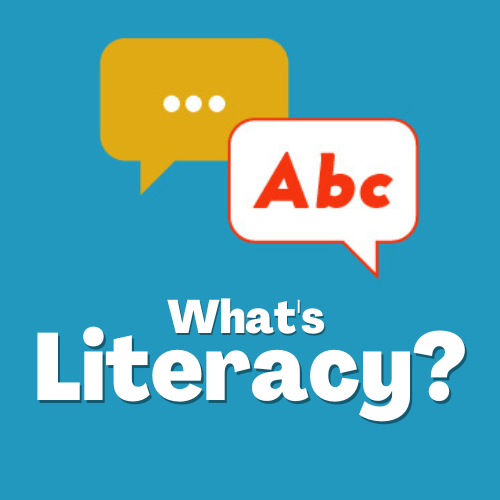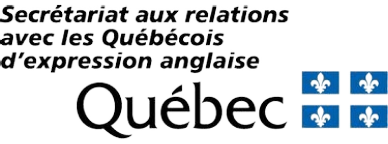Podcast
|
What's Literacy? is a podcast for English-speaking, lifelong literacy learners in Quebec. Join our host Jessica Leahy from Literacy Quebec as we explore topics around community building, lifelong curiosity, and the multiple types of literacy.
Visit anchor.fm/literacy-quebec to listen for free now! |